IP Blacklist Checks: Common Issues and Fixes
Getting blacklisted can cripple your email deliverability. If your IP is flagged, emails may bounce, land in spam, or get rejected entirely. This damages your sender reputation and disrupts communication, especially for businesses relying on email for invoices, marketing, or customer support.
Here’s what you need to know:
- Why Blacklisting Happens: Sending spam-like emails, poor email authentication (SPF, DKIM, DMARC), or shared IP issues are common triggers.
- How to Check: Use tools like MXToolbox or Spamhaus to see if your IP is listed. Bounce messages often reveal blacklist details.
- Fixing It: Request removal from blacklists like Spamhaus or Barracuda after resolving underlying issues.
- Prevention Tips: Set up proper email authentication, clean your email lists, monitor IP health, and consider using tools like Mailforge for automated DNS setup and monitoring.
Key Takeaway: Regularly monitor your IP reputation and follow email best practices to avoid blacklisting and protect your communication flow.
Why IP Addresses Get Blacklisted
IP blacklisting can severely disrupt email delivery, but understanding the triggers behind it can help you avoid such issues. Below, we’ll cover the most common reasons why IP addresses end up on blacklists, from sending too many unwanted emails to authentication problems and shared IP challenges.
High Volume Spam and Unwanted Emails
Sending large volumes of unsolicited emails is one of the fastest ways to get blacklisted. Blacklist operators use sophisticated systems to monitor email traffic, and sudden spikes in outbound messages from an IP address are a major red flag. This is especially true for cold email campaigns, where emails are sent to contacts who haven’t explicitly opted in. These campaigns can easily be perceived as spam.
To avoid this, it’s crucial to follow best practices. Ensure your email lists are clean and up-to-date, and never purchase or scrape email addresses. Proper list hygiene and thoughtful sending practices can help you steer clear of spam traps and maintain good deliverability.
Incorrect Email Authentication Setup
Misconfigured or missing email authentication protocols can also lead to blacklisting. Email providers often treat unauthenticated messages as suspicious, filtering or outright rejecting them.
Here’s a quick rundown of key authentication protocols:
- SPF (Sender Policy Framework): Specifies which IP addresses are authorized to send emails on behalf of your domain.
- DKIM (DomainKeys Identified Mail): Adds encrypted signatures to verify that emails haven’t been tampered with during transit.
- DMARC (Domain-based Message Authentication, Reporting, and Conformance): Instructs receiving servers on how to handle emails that fail SPF or DKIM checks.
- PTR Records (Reverse DNS): Allow receiving servers to confirm your mail server’s identity.
Missing or improperly configured protocols create vulnerabilities that can trigger blacklisting. Fixing these issues not only reduces the risk of blacklisting but also strengthens the security and reliability of your email system.
Problems with Shared IP Addresses
Shared IP addresses can complicate things further. When multiple users share the same IP, the reputation of that IP is affected by everyone’s behavior. If another user sends spam, hits spam traps, or racks up complaints, it can harm the reputation of the entire group.
Even if you follow the best practices, you’re not immune to problems caused by others on the same IP. For instance:
- A high-volume sender can damage the IP’s reputation by overwhelming it with traffic.
- Poor list hygiene from another user can introduce spam traps, affecting everyone’s deliverability.
Platforms like Mailforge tackle these challenges by implementing robust monitoring systems to keep tabs on shared IP health. They act quickly to address any issues, ensuring that one user’s mistakes don’t impact others. However, if you’re using a shared IP, it’s essential to understand these risks and consider switching to a dedicated IP if your email volume and needs justify it.
How to Check If Your IP Is Blacklisted
Finding out if your IP has been blacklisted is a crucial first step in resolving email delivery problems. Thankfully, there are several reliable ways to identify if your IP has been flagged and to figure out what to do next.
Blacklist Lookup Tools
Tools like MXToolbox, Spamhaus, and MultiRBL are excellent for checking your IP against major blacklists. These tools provide quick and detailed reports:
- MXToolbox delivers comprehensive results in seconds, showing your IP's status across various blacklists.
- Spamhaus focuses on its well-known databases and provides clear instructions for removal if your IP is listed.
- MultiRBL scans multiple blacklists at once and even offers insights into historical trends regarding your IP's reputation.
Make a note of any blacklists where your IP appears, as each has its own removal process. If these tools don't show any issues, the next step is to examine your email bounce messages for more information.
Reading Email Bounce Messages
Bounce messages can be a goldmine of information when your emails are flagged. These messages often include error codes and descriptions that explain why your emails were rejected. Look for phrases like "blocked by policy", "reputation-based rejection", or "listed in blacklist". For example, a typical bounce message might say:
"550 5.7.1 Service unavailable; client [192.168.1.1] blocked using Spamhaus SBL."
The error code itself can also provide clues. A 550 code generally signals a permanent issue, such as blacklisting, while 451 or 452 codes might indicate temporary problems. Be sure to save these messages - they'll be important if you need to request removal from a blacklist.
IP and Domain Health Monitoring with Mailforge
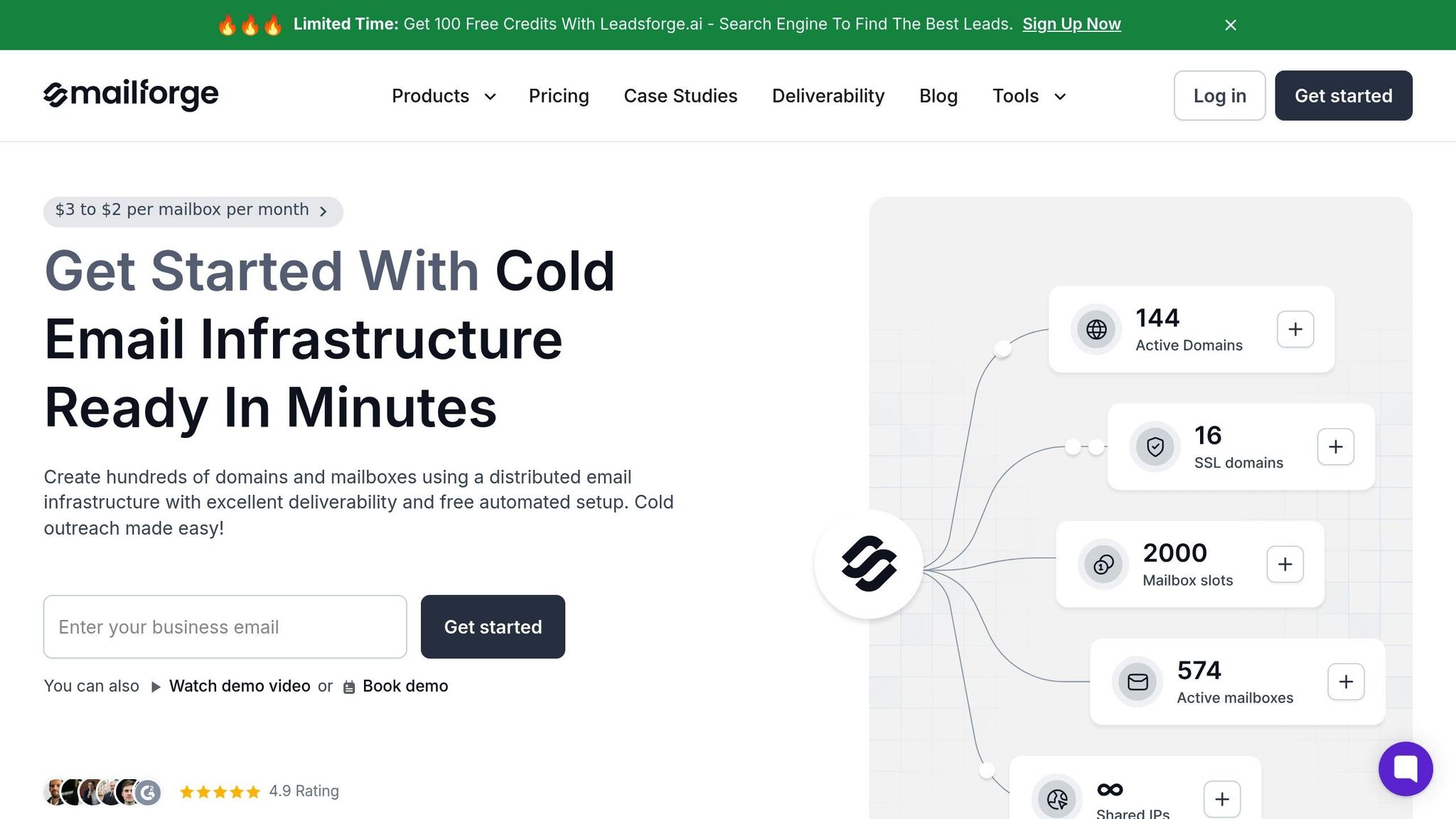
For ongoing management of your IP and domain reputation, tools like Mailforge can be invaluable. This is especially true if you're running large-scale cold email campaigns or managing numerous domains. Mailforge simplifies the process with features like automated DNS setup and bulk DNS updates. These tools not only streamline DNS and authentication configurations but also help prevent the kinds of mistakes that can lead to blacklisting in the first place. By continuously monitoring your IP and domain health, you can stay ahead of potential issues and maintain strong email deliverability.
How to Fix and Prevent IP Blacklisting
When your IP gets blacklisted, quick action is essential. Identifying the blacklist and resolving the underlying issues promptly can help restore your reputation.
Getting Removed from Blacklists
The process for removal depends on the specific blacklist flagging your IP. For instance, Spamhaus, a major blacklist provider, offers a self-service removal tool. You’ll need to provide your IP address and explain the steps you’ve taken to address the issue. If you’ve resolved the root cause, most requests are processed within 24-48 hours.
For Barracuda Central, you’ll need to submit a removal request through their online form. They often ask for proof that you’ve implemented proper email authentication and cleaned up your sending practices. On the other hand, SURBL and URIBL focus on domain reputation, so if your domain is listed, you’ll need to demonstrate that any compromised content has been removed and security measures have been improved.
Some blacklists, like Invaluement, require a waiting period of 24-72 hours before you can submit a removal request. Use this time to fix the underlying problems. Make sure to document every step you take - this will be crucial if you need to follow up or if the issue happens again.
Once your IP is removed, ensure your setup is secure by implementing proper email authentication protocols.
Setting Up Proper Email Authentication
To prevent future blacklisting, configure SPF, DKIM, and DMARC correctly. These protocols authenticate your emails and protect your domain from being used for spam or phishing.
-
SPF (Sender Policy Framework): A properly configured SPF record might look like this:
v=spf1 include:_spf.google.com include:mailgun.org ~all. The~allat the end allows a soft fail for unauthorized senders, while-allenforces a hard fail. - DKIM (DomainKeys Identified Mail): Generate DKIM keys and add the public key as a DNS TXT record. This ensures email integrity by verifying that the message hasn’t been altered.
-
DMARC (Domain-based Message Authentication, Reporting, and Conformance): DMARC ties SPF and DKIM together and instructs receiving servers on how to handle authentication failures. Start with a monitoring policy like this:
v=DMARC1; p=none; rua=mailto:dmarc@yourdomain.com. This gathers reports without taking action. Once you’re confident in your setup, you can move top=quarantineorp=rejectfor stricter enforcement.
Monitor your DMARC reports regularly to fine-tune your setup and ensure everything runs smoothly.
Using Mailforge to Prevent Blacklisting
A proactive approach is the best way to avoid blacklisting, especially if you’re managing multiple domains or shared infrastructures. Mailforge simplifies this process by automating critical configurations.
- Automated DNS Setup: Mailforge automatically configures SPF, DKIM, and DMARC records with optimal settings when you create new domains or mailboxes. This eliminates common errors that can lead to blacklisting.
- Bulk DNS Updates: Managing hundreds or thousands of domains? Mailforge’s bulk update feature lets you apply changes across all domains simultaneously, saving time and ensuring consistency in your authentication setup.
- SSL and Domain Masking: This feature secures email links and shields your primary domains from reputation damage. By redirecting through secure, masked URLs, your main domains stay protected even if one campaign runs into trouble.
Mailforge also integrates seamlessly with any email-sending platform, making it a versatile tool for businesses of all sizes. Whether you’re managing a few mailboxes or thousands, it handles the technical complexity so you can focus on your email campaigns with confidence.
Keeping Your IP Reputation Clean
Maintaining your IP reputation is like keeping your credit score in good shape - it requires consistent effort and attention. By combining regular monitoring with strong security measures, you can protect your email credibility and avoid setbacks that could harm your reputation.
Regular Monitoring and Checks
Make it a habit to monitor your IP reputation using tools like MXToolbox, MultiRBL, DMARCian, and Gmail Postmaster Tools. These tools help you catch potential issues early, such as flagged IPs or incorrect DNS records. Since different providers may flag your IP at different times, scanning across multiple blacklists ensures comprehensive oversight.
Keep an eye on your email authentication records. DNS records can sometimes be altered unexpectedly due to hosting updates or human error. For example, a broken SPF record can quickly lead to spam filter issues. Monitoring bounce rates and delivery analytics is another critical step - these can serve as early warning signs of reputation trouble.
Set up automated alerts for key metrics like bounce rates and spam complaints. Notifications will help you detect and address potential problems before they escalate into more significant issues.
Email Server Security Measures
Protecting your email server is essential to maintaining your IP reputation. Start by enabling two-factor authentication (2FA) for all administrative accounts, including those used for email servers, DNS management, and hosting control panels. This step reduces the risk of compromised credentials, which are a common cause of spam-related blacklisting.
Ensure all email communications are encrypted with SSL/TLS protocols. Configure your server to use TLS 1.2 or higher, as older versions are less secure and could negatively impact your reputation.
Install anti-malware software like ClamAV on your servers and keep it updated. Regular scans with tools like ClamAV can help detect and mitigate threats before they become an issue.
Restrict SMTP relay access to authenticated users or specific IP addresses. Open relays are a favorite target for spammers and can lead to your IP being blacklisted. Additionally, stay on top of software updates. Subscribe to security bulletins from your email software vendor and apply patches promptly to close any vulnerabilities.
Training Your Team on Email Best Practices
Your team plays a crucial role in protecting your sender reputation. Poorly executed email campaigns, even with good intentions, can lead to blacklisting. That’s why training is key.
Create clear guidelines for email content and sending practices. For instance, avoid using spam trigger words like "guaranteed" or "free money", and steer clear of excessive punctuation. A pre-send checklist - covering recipient consent, email authentication, and compliance - can help improve deliverability.
For larger campaigns, consider an approval process where experts review the content and strategy to catch potential issues. This step can prevent mistakes that could harm your reputation.
Teach your team to monitor and respond to delivery issues. They should know how to interpret bounce messages, differentiate between bounce types, and pause campaigns when necessary. Quick action can stop small problems from snowballing into major ones.
Platforms like Mailforge simplify the technical side of email management. Its automated infrastructure ensures standardized configurations, making it easier for your team to focus on crafting high-quality, compliant content. Even team members without technical expertise can launch campaigns securely, thanks to its automated authentication process.
Finally, document your email policies and procedures, including escalation protocols for resolving issues. Regular training sessions will keep these practices fresh in everyone’s mind and ensure new team members understand the importance of maintaining a strong sender reputation.
Conclusion
IP blacklisting can severely disrupt email deliverability, damage your reputation, and lead to costly recovery efforts. Recognizing the common pitfalls we've discussed is the first step in safeguarding your email infrastructure.
Taking swift action is crucial. Addressing blacklisting issues early prevents prolonged delivery failures, protects customer trust, and preserves your business's reputation.
Prevention, however, is your best line of defense. To reduce risks, ensure proper email authentication by setting up SPF, DKIM, and DMARC records. Keep your email lists clean and limited to opted-in recipients, and regularly check your IP status using blacklist lookup tools.
If blacklisting occurs, document every step of the recovery process. This not only simplifies delisting but also helps prevent future issues. For example, blacklists like Spamhaus have a significant impact and are harder to resolve, while others like SORBS or UCEPROTECT are less severe and easier to address.
To streamline recovery and reduce errors, consider using automated tools like Mailforge. These solutions help maintain best practices and ensure a quicker response to blacklisting events.
Think of your email reputation like maintaining good credit - it requires constant monitoring and diligence. By combining regular IP status checks, strong security measures, and ongoing team education, you can build a reliable defense against blacklisting. This approach ensures your email campaigns remain effective and trustworthy, supporting consistent communication and outreach for your business.
FAQs
How can I check if my IP address is blacklisted, and what should I do if it is?
If you want to find out whether your IP address is blacklisted, online tools can help by scanning your IP against DNS-based blacklists. These tools provide a quick way to check if your IP has been flagged. If it turns out your IP is blacklisted, you'll need to identify the specific blacklist, follow their delisting process, and address the underlying issue - often linked to spam or suspicious activity.
To avoid future blacklisting, focus on maintaining strong email practices, regularly monitor your IP's reputation, and ensure your email setup is optimized for deliverability. Tools like Warmforge can enhance email performance and lower the chances of being flagged. Staying proactive will help keep your IP reputation intact and your emails flowing smoothly.
How can I keep my email list clean to avoid IP blacklisting?
Maintaining a clean email list is key to avoiding IP blacklisting. Regularly clear out invalid, bounced, or unsubscribed email addresses to keep your bounce rates low and steer clear of spam traps. One effective way to ensure your subscribers genuinely want your emails is by implementing a double opt-in process, which can boost engagement and improve the overall quality of your list.
It's also important to keep an eye on your sender reputation. Avoid using spammy language or misleading subject lines in your emails, as these can harm your credibility. By practicing consistent list maintenance and following responsible email practices, you'll protect your IP reputation and improve email deliverability.
How do SPF, DKIM, and DMARC help prevent IP blacklisting?
SPF, DKIM, and DMARC: The Essentials of Email Authentication
SPF, DKIM, and DMARC are key email authentication protocols designed to safeguard your domain's reputation and prevent your IP from being blacklisted.
- SPF (Sender Policy Framework): This protocol verifies that emails are sent from servers authorized by your domain by checking the sender's IP address against a list of approved servers.
- DKIM (DomainKeys Identified Mail): DKIM adds a digital signature to your emails, ensuring that the message remains unaltered during transit and confirming its legitimacy.
- DMARC (Domain-based Message Authentication, Reporting, and Conformance): DMARC ties SPF and DKIM together by allowing you to define policies for handling suspicious emails - such as rejecting or quarantining them - and provides reporting to monitor email activity.
By implementing these protocols, you can reduce the chances of spam, phishing, and spoofing attacks, all while protecting your domain's reputation and ensuring your emails avoid blacklists.