How to Monitor IP Reputation for Cold Email Success
Your IP reputation is like your email’s trust score. A strong reputation ensures your emails land in inboxes, while a poor one pushes them to spam - or worse, gets your IP blacklisted. To maintain high deliverability, you need to monitor key metrics like bounce rates, spam complaints, and authentication settings regularly. Ignoring these can derail your campaigns, hurt ROI, and damage your brand image.
Key Takeaways:
- Metrics to Watch: Bounce rate (<2%), spam complaints (<0.1%), inbox placement (>85%), delivery rate (>95%), open rate (15-25%), and click-through rate (2-5%).
- Common Issues: High bounce rates, spam complaints, blacklist appearances, low engagement, and authentication failures.
- Top Tools: Sender Score, Google Postmaster Tools, Microsoft SNDS, Spamhaus, Barracuda Central, MXToolbox, and Talos Intelligence.
- Action Steps: Regular monitoring, fixing list hygiene issues, addressing complaints, and verifying SPF/DKIM/DMARC settings.
What IP Reputation Is and How It Affects Email Delivery
IP Reputation Definition and Basics
IP reputation is essentially a trust score assigned to your sending IP address by Internet Service Providers (ISPs) and mailbox providers. This score reflects how reliable your IP appears based on its email sending behavior, recipient interaction, and adherence to email standards. It’s what helps ISPs determine whether your emails should land in the inbox or be flagged as spam.
Your IP reputation works hand-in-hand with domain reputation, which evaluates the trustworthiness of your sending domain (e.g., yourcompany.com). Together, these two reputations form the foundation of your overall sender credibility.
ISPs take several factors into account when assessing your IP reputation. They closely monitor metrics like bounce rates (how often emails fail to deliver) and spam complaint rates (how often recipients mark your emails as spam). High rates in either category can hurt your reputation.
Email authentication protocols such as SPF, DKIM, and DMARC are essential for building trust. These configurations signal to ISPs that your emails are legitimate and comply with industry standards. Without proper authentication, even well-meaning emails can struggle to reach the inbox.
Although ISPs use their own internal scoring systems to evaluate sender trust, the exact criteria and scoring ranges are not publicly available. However, it’s clear that consistent recipient engagement is rewarded, while poor practices are penalized.
Understanding these fundamentals is key to recognizing why a poor IP reputation can lead to serious email delivery challenges.
What Happens When Your IP Reputation Is Poor
A poor IP reputation can wreak havoc on your email deliverability. Emails may be filtered into spam folders, blocked entirely, or even flagged by ISPs and mailbox providers. Instead of landing in your recipients’ inboxes, your messages could end up in spam or vanish altogether.
The consequences are immediate and far-reaching. Open rates and click-through rates drop sharply because fewer recipients see your emails.
One of the most serious outcomes is blacklisting. If blacklist providers like Spamhaus or Barracuda flag your IP address, your emails could be blocked by multiple ISPs, making it nearly impossible to reach your audience. Recovering from a blacklist can take weeks or even months.
A poor IP reputation doesn’t just hurt email performance - it can also hit your bottom line. Lower engagement means reduced ROI on campaigns, and fixing a damaged reputation often requires costly measures like hiring reputation repair services, switching to new IPs, or overhauling your email infrastructure.
Your brand’s image can take a hit as well. Recipients may start to view your emails as untrustworthy or spammy, and those negative perceptions can linger long after the issue has been resolved.
In some cases, email platforms may suspend accounts with poor reputations if they generate too many spam complaints. Additionally, when recipients stop engaging with your emails, mail servers are more likely to block, bounce, or reroute future messages - creating a vicious cycle that further damages your IP reputation.
Important Metrics to Track for IP Reputation Health
Main Metrics You Should Monitor
Keeping tabs on key metrics is essential for maintaining a healthy IP reputation. Here are six critical metrics to watch, along with what they reveal about your email performance.
Bounce rate measures the percentage of emails that fail to reach their intended recipients. Hard bounces happen when emails are sent to invalid or non-existent addresses, while soft bounces result from temporary issues, like full inboxes. A bounce rate above 5% signals trouble and can harm your IP reputation quickly. Aim to keep your bounce rate below 2%.
Spam complaint rate tracks how often recipients mark your emails as spam. A complaint rate higher than 0.3% can lead to filtering penalties from major providers like Gmail and Outlook. To stay safe, keep this rate under 0.1% - that’s no more than 1 complaint per 1,000 emails.
Inbox placement rate shows how many of your emails actually land in the primary inbox instead of spam or promotional folders. A healthy placement rate is 85% or higher. If it drops below 70%, it’s a red flag indicating deliverability issues that need immediate attention.
Delivery rate measures the percentage of emails that successfully reach recipient mail servers, regardless of whether they land in the inbox or spam. Your delivery rate should consistently stay above 95%. If it dips below 90%, it could point to reputation or authentication problems.
Open rate reflects how many recipients open your emails. While industry averages vary, cold email campaigns typically see open rates between 15-25%. If your open rate falls below 10%, it could mean your emails are being flagged as spam or that your subject lines and sender reputation need work.
Click-through rate (CTR) gauges engagement by tracking how many recipients click on links in your emails. For cold email campaigns, CTRs usually range from 2-5%. If your CTR is below 1%, it’s a sign that your content might not be resonating with your audience or is being perceived as untrustworthy.
| Metric | Target Range | Warning Signs |
|---|---|---|
| Bounce Rate | Below 2% | Above 5% |
| Spam Complaint Rate | Below 0.1% | Above 0.3% |
| Inbox Placement Rate | Above 85% | Below 70% |
| Delivery Rate | Above 95% | Below 90% |
| Open Rate | 15-25% | Below 10% |
| Click-Through Rate | 2-5% | Below 1% |
These metrics work together to determine your email deliverability, so monitoring them regularly is key to catching issues early.
How These Metrics Impact Email Delivery
Each metric plays a role in shaping your overall sender reputation, and they’re all interconnected. Here’s how they influence email performance:
- High bounce rates suggest poor list management. ISPs see this as a sign of bad practices, like sending emails to outdated or invalid addresses, which can lead to penalties that hurt all your future campaigns.
- Spam complaints are especially damaging. Each complaint signals to ISPs that recipients don’t want your emails. Exceeding complaint thresholds can result in your emails being automatically filtered into spam or even blocked entirely.
- Low engagement metrics - such as poor open rates or CTRs - create a negative cycle. When recipients ignore your emails, ISPs assume your content is unwanted and push future emails into less visible folders, which further reduces engagement.
- Authentication issues (like incorrect SPF, DKIM, or DMARC configurations) raise red flags for ISPs. These problems make it look like you’re either inexperienced or running a potentially compromised system, which can severely impact deliverability.
Improving one metric often boosts others. For instance, better list hygiene reduces bounce rates, which improves your reputation, leading to better inbox placement and higher engagement. On the flip side, neglecting even one metric can start a downward spiral that’s difficult and costly to fix.
ISPs also keep an eye on consistency and trends. Sudden spikes in bounces or complaints are more concerning than gradual changes, while steady positive performance builds trust over time. This trust acts as a buffer, helping you weather the occasional misstep without long-term damage.
Tools for Monitoring and Managing IP Reputation
Best Tools for IP Reputation Monitoring
Keeping tabs on your IP reputation is critical for maintaining strong email deliverability. Here are some of the most trusted tools that cold email professionals rely on to monitor and manage their sender reputation effectively:
Sender Score by Validity gives your sending IP address a reputation score between 0 and 100. This free tool collects data from major ISPs, offering a detailed view of how email providers perceive your IP. Scores above 80 indicate good standing, while anything below 70 signals the need for immediate action. You can also track historical data and identify which ISPs might be flagging your emails.
Google Postmaster Tools is a must-have if Gmail addresses make up a large part of your email list. This free tool provides insights into Gmail-specific metrics like domain and IP reputation, spam rates, delivery errors, and authentication issues. Its color-coded indicators - green for good, yellow for caution, and red for critical - make it easy to spot potential problems.
Microsoft SNDS (Smart Network Data Services) caters to Outlook and Hotmail addresses. By registering your IPs, you can access detailed data on sending patterns, complaint rates, and trap hits within Microsoft's email network. This tool is essential for monitoring how your emails perform across Microsoft domains.
Spamhaus runs one of the most influential IP blacklists in the email world. Their free lookup tool allows you to see if your IP is flagged in their databases. Being listed on Spamhaus can severely affect your email deliverability, so regular checks are important. If your IP is blacklisted, the tool provides instructions for removal.
Barracuda Central offers another widely-used reputation database. Their free lookup service shows your IP's status and historical reputation data. This tool is especially important for B2B campaigns, as many corporate email filters rely on Barracuda's data.
MXToolbox provides a suite of email diagnostic tools, including blacklist monitoring across more than 100 databases. The free version covers major blacklists, while paid plans offer advanced monitoring and alerting features. It also includes DNS lookup tools to verify your email authentication records.
Talos Intelligence by Cisco supplies reputation data used by many enterprise security systems. Their free lookup tool categorizes your sending domain and IP, helping you identify any misclassifications that might block delivery to businesses using Cisco's security solutions.
With these tools in mind, choose the ones that align best with your email volume and audience needs.
How to Pick the Right Tool for Your Business
Selecting the right tool depends on your email volume, target audience, and operational needs. Here’s a breakdown to help you decide:
For small businesses and startups sending fewer than 10,000 emails per month, free tools like Google Postmaster Tools and Microsoft SNDS are a great starting point. These cover the largest email providers. Add Spamhaus and MXToolbox for blacklist monitoring to ensure comprehensive coverage without extra costs.
Medium-sized businesses sending between 10,000 and 100,000 emails monthly will benefit from combining free tools with advanced services. Look for platforms offering broader blacklist coverage and features like automated alerts. Tools with API access can also integrate monitoring into your existing workflows.
Large enterprises and agencies managing multiple domains and IPs need more robust solutions. Prioritize platforms that support tracking multiple IPs, provide detailed historical reports, and allow collaborative reporting. Automated alerts and client reporting features are particularly valuable at this scale.
Geographic targeting is another factor to consider. If your audience spans different countries, ensure your tools monitor regional blacklists and ISPs that are influential in those areas.
For businesses using shared infrastructure, platforms like Mailforge handle much of this complexity for you. They monitor shared IP pools to maintain strong deliverability, letting you focus on crafting effective cold email campaigns.
Start with a few essential tools and expand as your email volume grows. Catching deliverability issues early is often enough to keep your campaigns on track. As your needs evolve, you can explore more advanced monitoring options to stay ahead of potential problems.
Step-by-Step Guide to Monitor and Improve IP Reputation
How to Set Up IP Reputation Monitoring
Start monitoring your IP reputation early to catch and address deliverability issues before they escalate. Begin by listing all active sending IPs. If you're using shared infrastructure, note the service managing your IPs.
Register with key monitoring platforms like Google Postmaster Tools, Microsoft SNDS, and Sender Score. For Google Postmaster Tools, you'll need to verify domain ownership by adding a DNS TXT record. Microsoft SNDS requires IP registration, which may take up to 48 hours for approval. Sender Score, on the other hand, provides instant access after account creation. Pay close attention to metrics such as bounce rates, spam complaints, and engagement levels to keep your IP reputation in good shape.
Set up automated alerts to catch problems early. Configure notifications for scores dropping below 70, spam complaint rates exceeding 0.3%, or any blacklist appearances. Most platforms allow you to adjust thresholds based on your typical sending patterns. Make sure alert emails reach multiple team members so someone can act quickly.
Schedule regular checks - daily for high-volume senders and weekly for lower volumes. Use a checklist to review scores, blacklist status, authentication records, and complaints. Consistent monitoring helps you spot trends and seasonal fluctuations that might impact deliverability.
During the first month, record baseline metrics like bounce rates, complaint rates, and engagement levels. These benchmarks will help you measure future performance.
How to Fix Common IP Reputation Problems
High bounce rates, especially those over 5%, signal a serious issue. Start by evaluating your email list. Remove addresses that consistently bounce and update your list hygiene practices to validate emails before adding them to campaigns. If the problem persists, check your SPF, DKIM, and DMARC settings. For high sending volumes, warm up your IP gradually to rebuild trust.
Spam complaint rates above 0.3% suggest your emails may not be hitting the mark. Review your content for spammy language, overly promotional tones, or misleading subject lines. Double-check your targeting criteria to ensure you're reaching the right audience. Make it easy for recipients to opt out and honor unsubscribe requests within 24 hours. You can also segment your list to send more tailored content to specific groups.
Blacklist appearances require immediate action to prevent delivery failures. Follow the removal process outlined by the blacklist, which often includes identifying and fixing the root cause. Common culprits include spam traps, high complaint rates, or compromised accounts. Document the steps you take to resolve the issue when submitting removal requests. Most blacklists process legitimate requests within 24-72 hours.
Low engagement rates, such as open rates below 15% or click rates under 2%, mean your content isn't resonating. Experiment with different subject lines, sending times, and formats. Personalization can make a big difference - reference the recipient's company, industry challenges, or recent developments. If recipients seem overwhelmed, reduce your send frequency.
Authentication failures can severely impact deliverability, even if other metrics look fine. Ensure your SPF record includes all authorized sending IPs and doesn't exceed the 10 DNS lookup limit. Verify that your DKIM signatures are properly configured and match the private key in your DNS record. Once SPF and DKIM are set up, implement a DMARC policy with "quarantine" or "reject" settings to enhance security.
After addressing these issues, keep tracking your progress to ensure improvements stick.
Track Progress and Document Your Results
Once you've set up monitoring and fixed any issues, it's essential to track and document your progress to refine your strategy.
Create a weekly tracking sheet for key metrics. Include columns for reputation scores from different platforms, bounce rates, complaint rates, blacklist status, and engagement metrics. Use color-coding to quickly identify trends or problem areas. This historical data will help you measure the success of your efforts.
Document every change you make to your email setup, content, or sending practices. Note the date, the specific action taken, and the reasoning behind it. This log becomes a valuable resource for troubleshooting future issues or explaining reputation shifts to stakeholders. Consider adding screenshots of reputation scores before and after significant changes.
Analyze patterns to understand how your actions impact reputation. For example, you might notice that reducing send volume or improving list hygiene leads to better scores within a few days. Understanding these timelines can help you time your adjustments effectively.
Schedule monthly reviews to evaluate your overall progress and plan next steps. Compare your current metrics to the baseline you established earlier and pinpoint areas that still need work. Share these insights with your team to ensure everyone understands how their actions influence deliverability. Use this data to refine your email strategy and set achievable goals for the next month.
Maintain a detailed problem-resolution log. Record symptoms, diagnostic steps, solutions, and the time it took to resolve each issue. This log not only speeds up future troubleshooting but also serves as a training tool for new team members. Reviewing it periodically can help you prevent recurring problems.
Scale IP Reputation Monitoring with Mailforge
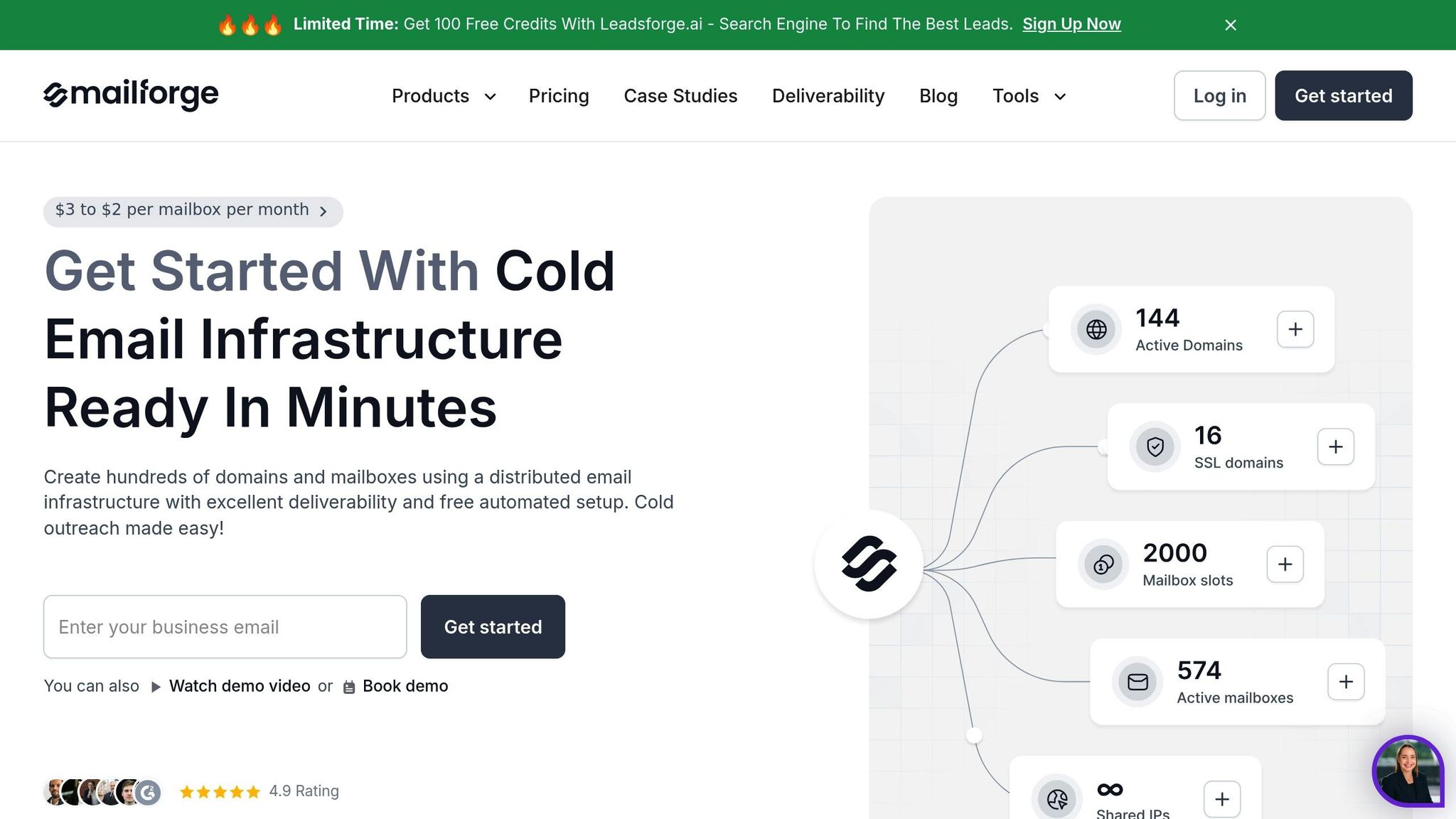
As your cold email campaigns grow, keeping a close eye on IP reputation becomes increasingly challenging. Mailforge seamlessly integrates into your existing monitoring strategies, making this process much simpler.
Simplify Monitoring with Shared Infrastructure
Traditional monitoring often involves tracking individual IPs, manually updating DNS records, and setting up unique authentication for each domain. Mailforge takes the hassle out of this process by automating DNS updates, ensuring authentication records are consistently applied across all domains.
With its bulk DNS update feature, you can adjust authentication settings for hundreds of domains in just minutes. Instead of logging into multiple domain registrars one by one, you can push changes across your entire system quickly and efficiently.
Mailforge also includes SSL and domain masking, offering a secure and professional setup. If one domain runs into issues, the others remain unaffected, ensuring minimal disruption.
By leveraging a shared infrastructure, you tap into a network with an already established sender reputation. This eliminates the need to warm up individual IPs from scratch, as the platform continuously optimizes its deliverability across the board.
Effortless Scaling for Agencies and Large Enterprises
Mailforge’s streamlined infrastructure makes it a perfect fit for agencies and large businesses. Agencies managing multiple clients often deal with the complexity of tracking numerous domains and mailboxes. Mailforge simplifies this by enabling the creation and management of hundreds - or even thousands - of domains and mailboxes in just minutes.
The platform’s multiple workspaces feature allows you to manage separate client environments efficiently, all while maintaining centralized control. For large enterprises, the ability to quickly deploy new domains is a game-changer. Mailforge ensures these domains are ready to send emails with proper authentication and reputation management already in place.
Need to restructure campaigns or tweak sending strategies? Mailforge’s domain transferring capability lets you reorganize your domain portfolio without losing the reputation equity you’ve built over time.
Save Time with Automation and Compatibility
Switching between tools can be a major time drain. Mailforge works seamlessly with any email automation software, so you can stick with your preferred tools while benefiting from its streamlined infrastructure management.
Automating DNS setup removes the technical roadblocks that often delay campaign launches. This means your team can get new domains up and running quickly, allowing them to focus more on outreach and less on setup.
For high-volume senders, the time savings are substantial. Tasks that used to require extensive IT involvement can now be handled by your marketing team, reducing complexity, cutting costs, and improving overall campaign performance.
Build Long-Term IP Reputation for Cold Email Success
Maintaining a strong IP reputation is all about consistent monitoring and smart decision-making. The success of your cold email campaigns - whether they land in inboxes or get flagged as spam - often hinges on how well you nurture and protect your sender reputation over time.
Once you've set up monitoring tools, weekly evaluations become essential for ensuring long-term deliverability. Regular checks help you spot potential issues early, like spam complaints, authentication failures, or low-quality content. Catching these problems quickly allows for timely fixes, preventing them from spiraling into bigger challenges that could disrupt your entire email system.
Automation plays a key role in maintaining a solid reputation. Advanced tools can handle tasks like IP warming and rotation, which help ensure consistent inbox placement. These tools also isolate your email activity from the risks posed by sharing systems with less reputable senders. This level of automation becomes even more critical as your operations grow. While managing a few domains manually might be feasible, handling hundreds - or even thousands - of mailboxes requires scalable solutions.
For example, platforms like Mailforge streamline this process by offering shared infrastructure that scales effortlessly. This means you can apply the same monitoring practices you developed earlier, even as your email campaigns expand.
Tracking your progress is another vital step. By documenting metrics and outcomes, you can see how your efforts contribute to building a strong IP reputation over time. Successful businesses treat this reputation as a long-term asset. They invest in reliable infrastructure, stick to consistent monitoring routines, and rely on data-driven decisions to guide their email strategies. This approach turns cold email from a gamble into a dependable, scalable way to drive revenue.
FAQs
How can I fix a poor IP reputation that's hurting my email deliverability?
If your IP reputation has taken a hit and is impacting deliverability, the first step is to pause all email activity from the affected IP. This prevents further harm while you address the issue. Next, perform a thorough review of your email practices - pay close attention to how often you're sending emails, the quality of your content, and how engaged your recipients are.
Start by cleaning up your email list. Remove invalid or inactive addresses to reduce bounce rates and focus on sending emails that are relevant and engaging. This helps minimize spam complaints and boosts recipient interaction.
Make sure your email authentication records, like SPF, DKIM, and DMARC, are correctly set up. These records play a key role in building trust with ISPs. Once you're ready to resume sending emails, start small. Send messages in lower volumes and gradually scale up as your reputation improves. Keep a close eye on your sender performance using tools like Google Postmaster Tools or reputation monitoring software.
Consistency and adherence to email best practices are crucial. With time and effort, you can rebuild your IP reputation and improve deliverability.
What’s the difference between IP reputation and domain reputation, and how do they impact email deliverability?
IP reputation is all about how trustworthy an IP address appears when sending emails. Factors like the volume of emails sent, spam complaints, and bounce rates can all influence this reputation. Domain reputation, on the other hand, focuses on the reliability of your sending domain and reflects your overall email practices and brand image.
These reputations work hand in hand to shape your email deliverability. IP reputation helps email servers form an initial impression of your messages, while domain reputation ensures your emails make it to the inbox - especially when multiple IPs are tied to the same domain. Keeping both in good standing is crucial for running successful cold email campaigns.
What are the best tools to monitor IP reputation when starting cold email campaigns?
When diving into cold email campaigns for the first time, having tools that simplify IP reputation monitoring and management can make all the difference. Mailforge is a great option to begin with. It offers a shared cold email infrastructure, allowing you to manage multiple domains and mailboxes while maintaining solid deliverability. For those ready to take it a step further, Infraforge is worth exploring. It provides private infrastructure, multi-IP provisioning, and detailed reputation tracking. These tools are designed to help your emails reach inboxes instead of spam folders, giving your campaign the best chance to succeed.