How MX Records Impact Email Deliverability
MX records are essential for email delivery. They act as guides, directing emails to the correct server for a domain. Without proper configuration, emails may fail to deliver, land in spam, or harm your sender reputation.
Key points:
- MX records route emails: They prioritize which servers handle incoming emails based on numerical priority values.
- Common mistakes: Typos, outdated entries, or misconfigured priorities can cause delivery failures or bouncebacks.
- Impact: Errors can disrupt communication, hurt sender reputation, and even lead to blacklisting.
- Best practices: Use accurate hostnames, assign correct priorities, regularly monitor settings, and automate updates when managing multiple domains.
MX records, combined with email authentication protocols like SPF, DKIM, and DMARC, ensure reliable email delivery and protect your domain from misuse. Automation tools like Mailforge simplify managing MX records across domains, reducing errors and downtime.
How MX Records Route Email Traffic
MX records guide emails to the correct mail server. When you send an email, the sending server doesn't automatically know where to deliver it. Instead, it checks the MX records for the recipient's domain to identify the mail server responsible for handling incoming emails for that domain.
This process happens every time an email is sent. The sending server queries the Domain Name System (DNS) to fetch the MX records tied to the recipient's domain. Along with the server information, these records include a priority value that determines the sequence in which multiple mail servers should be contacted.
What makes MX records so effective is their flexibility. A domain can have several MX records pointing to different mail servers. This setup ensures redundancy and balances the load. If one server is down or overwhelmed, backup servers can step in to handle the email traffic. Accurate configuration of MX records is essential for smooth email delivery.
Let’s take a closer look at how priority values and the routing process work together to ensure emails are delivered reliably.
How Priority Values Work in MX Records
Priority values in MX records dictate the order of mail server usage. Each MX record includes a numerical priority, where smaller numbers indicate higher priority. If a domain has multiple MX records, the sending server always tries the mail server with the lowest priority number first.
For instance, suppose a domain has two MX records: one with priority 10 pointing to mail1.example.com and another with priority 20 pointing to mail2.example.com. The sending server will first attempt to deliver the email to mail1.example.com. If that server is unavailable or returns an error, the sending server will then try mail2.example.com.
Organizations often use multiple MX records with varying priority levels to ensure email continuity. Take Google Workspace as an example - it typically uses multiple MX records with priorities like 1, 5, 5, 10, and 10. This setup spreads the load across several servers while providing clear fallback options in case any server encounters issues.
The priority system also enables load balancing. If multiple servers share the same priority value, incoming email traffic is distributed evenly among them. This prevents any single server from becoming overwhelmed during periods of high email volume.
Step-by-Step Email Routing Through MX Records
Email routing happens in the blink of an eye. Here's how it works step by step: when you send an email to someone@company.com, the sending mail server queries the DNS for company.com's MX records. These records are then sorted by priority.
The sending server then attempts delivery. It connects to the highest-priority mail server and tries to deliver the email. If the connection is successful and the receiving server accepts the email, the process is complete, and the email is passed into the recipient's mail system for final delivery to their inbox.
If the primary server is unavailable or rejects the connection, the sending server moves to the next mail server on the priority list. This process continues until the email is successfully delivered or all options are exhausted.
Failed delivery attempts don’t mean the end of the road. Sending servers will retry delivery over a period of hours or even days, depending on the type of error. Temporary issues, like server overloads, trigger retries, while permanent issues, such as an invalid recipient address, result in an immediate bounce message.
This structured process ensures that emails have multiple chances to reach their destination, even if one or more servers encounter issues. Properly configured MX records add a layer of reliability, reducing the risk of lost messages and keeping email communication flowing smoothly.
Common MX Record Problems and Their Effects
Even small errors in MX record setup can wreak havoc on email delivery. While the routing process generally works well when configured correctly, simple mistakes - like outdated settings, typos, or overlooked technical details - can derail the entire system.
These errors can tarnish your sender reputation, trip spam filters, and even get your domain blacklisted by major email providers. Knowing the common pitfalls and their consequences is key to avoiding these headaches.
Most Common Setup Mistakes
Missing MX records are a frequent issue. If a domain doesn't have an MX record, email systems fall back on using the domain's A record to deliver mail. This fallback is unreliable and often leads to bounced or undelivered emails.
Typos in hostnames can cause major disruptions. A single wrong character in an MX record hostname can reroute emails to non-existent servers. For instance, entering mai1.company.com instead of mail.company.com (note the "1" instead of "l") will result in failed deliveries. These tiny mistakes can lead to higher bounce rates and the loss of important messages.
Incorrect priority values can mess up email routing. Administrators sometimes give all MX records the same priority or assign lower priority numbers to backup servers instead of primary ones. This misstep can route emails to backup servers unnecessarily or prevent failover when the primary server fails.
Outdated server entries are another common problem. After switching email providers or updating infrastructure, old MX records are often left in place. These outdated records can direct emails to inactive servers, causing delivery failures and higher bounce rates. Worse, if these old servers are still accessible and not properly secured, they could pose a security threat.
Pointing MX records to CNAMEs is a technical misstep. MX records must point directly to A or AAAA records, not to CNAMEs. Overlooking this requirement can lead to delivery failures that are hard to diagnose.
| Common MX Record Mistake | Effect on Email Deliverability | Recommended Solution |
|---|---|---|
| Missing MX record | All incoming emails bounce | Add the correct MX record |
| Typo in hostname | Emails sent to non-existent server | Double-check and correct hostnames |
| Wrong priority values | Emails routed to wrong/backup server | Assign the lowest number to the primary server |
| Outdated server entry | Emails sent to old/non-existent server | Update MX records with current details |
| MX points to CNAME | Delivery failures | Point MX to A/AAAA records |
| Too many MX records | Delivery delays | Limit to five or fewer records |
What Happens When MX Records Are Wrong
Misconfigured MX records can create a cascade of problems. Issues like email bounces, messages landing in spam folders, or complete delivery failures can escalate quickly. Repeated failures often attract the attention of ISPs, potentially leading to your domain being flagged or blacklisted as suspicious.
Sender reputation takes a hit. Email providers and spam filters view MX record errors as red flags, signaling poor domain management or even spoofing attempts. For example, a U.S.-based marketing agency experienced a 30% spike in bounced emails after migrating to a new email provider but neglecting to update their MX records. This oversight disrupted client communications and temporarily lowered their sender reputation until the issue was resolved.
Business operations can grind to a halt. Misrouted emails mean customer inquiries go unanswered, internal communications fail, and automated systems like password resets or order confirmations stop functioning. These disruptions can harm customer relationships and stall critical business processes.
Fixing the problem doesn’t always mean instant recovery. Even after correcting MX record issues, DNS changes can take up to 24 hours to propagate globally. During this time, some emails may still fail to deliver, creating inconsistent experiences for senders and recipients.
Getting blacklisted is a long-term headache. If repeated MX record problems result in your domain being blacklisted, clearing your name isn’t easy. ISPs and email providers are cautious about domains with poor histories, making it a time-intensive process to rebuild trust and restore your sender reputation.
With over 347.3 billion emails sent daily, even small MX record errors can disrupt thousands of messages and strain business relationships. Automated DNS management tools like Mailforge can simplify the process, offering features like automated setup and bulk updates to minimize human error and keep your email systems running smoothly.
Best Practices for Managing MX Records
Managing MX records effectively requires more than just setting them up initially. A structured approach ensures your email system remains reliable, supporting smooth email delivery and reducing the risk of disruptions. The difference between frustration and seamless communication often lies in sticking to best practices and staying proactive.
How to Set Up MX Records Correctly
Understand your email setup thoroughly before making changes. Document your primary and backup servers to minimize errors and ensure clarity during configuration.
Double-check hostnames before entering them into MX records. Tools like nslookup or dig can confirm that mail server addresses exist and are accessible. For example, running a command like nslookup mail.yourdomain.com can save you from hours of troubleshooting down the road.
Set priority values thoughtfully. Assign the lowest priority number (like 10) to your primary server, with higher numbers (e.g., 20, 30) for backup servers. This ensures emails are routed to your main server first, falling back to backups only when needed. Avoid assigning the same priority to multiple servers unless you’re intentionally setting up load balancing.
Keep your MX records streamlined. Stick to three to five records at most. Adding more doesn’t increase reliability - it just complicates things and may slow email delivery as sending servers process longer lists.
Test your setup after making changes. Send test emails from various external accounts, such as Gmail, Outlook, and Yahoo, to confirm proper routing and compatibility across platforms.
Document your configuration. Include timestamps and explanations for each entry. This documentation becomes invaluable when troubleshooting or when other team members need to review your setup months later.
Once your MX records are properly configured, ongoing monitoring is key to maintaining email deliverability.
Monitoring and Updating MX Records
Regular checks can prevent minor issues from escalating. Use DNS lookup tools monthly to verify that your MX records are pointing to the right servers and that those servers are functioning correctly.
Automate server monitoring. Tools that regularly ping your mail servers can alert you immediately if one goes down. This allows you to address issues or update MX records before they disrupt email delivery.
Plan DNS updates carefully. Schedule changes during low-traffic periods, especially when migrating servers or making significant upgrades.
Keep an eye on email bounce rates and delivery reports. A sudden increase in bounces might indicate an issue with your MX records. Most email platforms provide analytics that can help you identify patterns and pinpoint problems.
Be prepared with backup plans. Configure and test secondary MX records in advance so they’re ready to step in if your primary server fails. This ensures you’re not scrambling to set up backups during a crisis.
Track DNS propagation after updates. Use online tools to monitor how quickly your changes are spreading across global DNS servers. This helps you gauge when the updates will take full effect.
For managing multiple domains or simplifying complex configurations, automation tools can be a game-changer.
Using Mailforge for Automated DNS Management
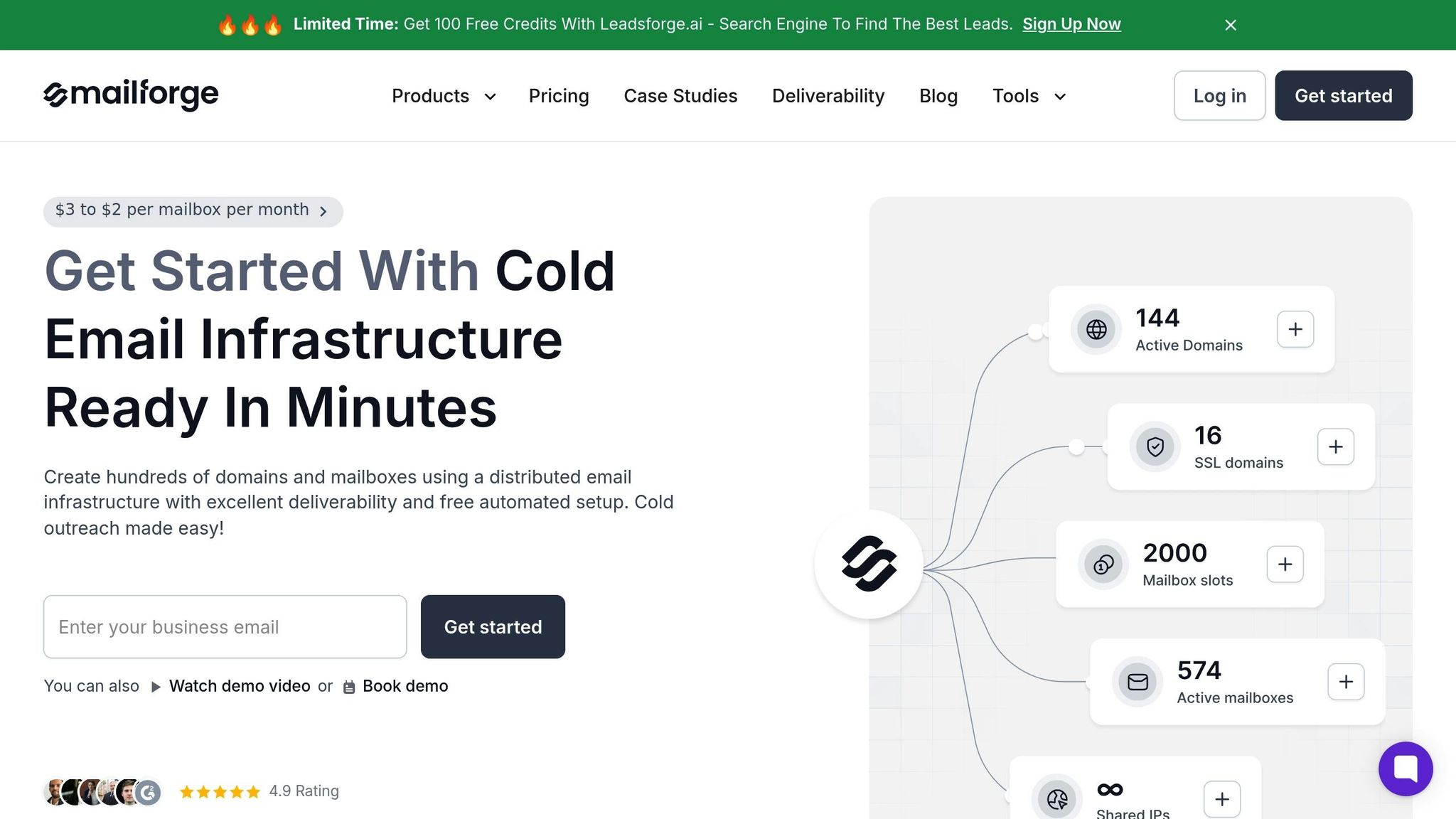
Mailforge simplifies DNS management, cutting setup time significantly. Its bulk DNS update and automated configuration features minimize manual errors, allowing you to quickly set MX priorities and hostnames across all your domains.
Easily handle domain transfers. Whether you’re moving domains between setups or updating server assignments, Mailforge ensures smooth transitions without interrupting email delivery.
Stay consistent across platforms. Mailforge works with any email software, so your MX records remain stable whether you’re running campaigns on different platforms or switching providers.
Enhance deliverability with added security. Mailforge’s SSL and domain masking features complement MX record management by boosting your sender reputation and adding trust signals that email providers value.
Adding MX Records to Your Complete Email Strategy
Properly configured MX records are essential, but pairing them with authentication protocols and automation takes your email strategy to the next level. While MX records ensure emails reach the correct servers, integrating them with authentication and automated tools strengthens your email deliverability and security.
How Authentication Protocols Help
SPF, DKIM, and DMARC work hand-in-hand with MX records to verify sender authenticity and prevent email spoofing. While MX records direct incoming emails to the right servers, these protocols ensure that emails sent from your domain are legitimate.
- SPF (Sender Policy Framework) helps you specify which IP addresses are authorized to send emails on behalf of your domain. By setting up SPF, you reduce the risk of spammers using your domain for fraudulent activity, safeguarding both your reputation and your recipients.
- DKIM (DomainKeys Identified Mail) adds a cryptographic signature to your outgoing emails. This signature, verified through DNS records, ensures that the email hasn’t been altered during its journey. Email providers like Gmail and Outlook rely on DKIM to decide whether your emails land in the inbox or the spam folder.
- DMARC (Domain-based Message Authentication, Reporting, and Conformance) acts as the glue that ties SPF and DKIM together. It tells receiving servers how to handle emails that fail authentication checks and provides detailed reports on how your domain is being used, giving you insight into potential abuse or misconfigurations.
Together, these protocols build trust with email providers, boosting deliverability. This is especially critical in cold email campaigns, where a strong sender reputation can determine success. Additionally, they protect your domain's reputation even when you're not actively sending emails. Without these safeguards, spammers could impersonate your domain, leading to blacklisting of your MX records and blocking of legitimate emails.
Once your authentication is in place, automation can streamline the management of your email infrastructure, ensuring consistency and reliability.
Growing Email Infrastructure with Automation
Managing MX records and authentication settings manually for multiple domains is time-consuming and prone to errors. Each domain requires careful configuration and ongoing maintenance, which can quickly become overwhelming as your domain portfolio grows.
Mailforge simplifies this process by automating DNS management, allowing you to update MX records, SPF, DKIM, and DMARC settings for multiple domains in bulk. Instead of spending hours configuring each domain individually, you can deploy complete DNS setups across hundreds of domains in just minutes.
Pairing this automation with email warming tools like Warmforge enhances your deliverability strategy. While MX records and authentication protocols lay the groundwork, email warming helps build sender reputation by simulating regular email activity. This is particularly useful for new domains that need to gain credibility with email providers.
Additional features like domain masking and SSL certificates further elevate your email infrastructure. These tools work alongside your MX records to create trust signals that both email providers and recipients recognize. SSL certificates, in particular, demonstrate your commitment to security, which can positively influence how email providers view your domains.
Mailforge’s DNS automation integrates seamlessly with any email platform. Whether you're using tools like Salesforge for cold outreach or switching between email platforms, your infrastructure remains stable and consistent.
The real benefit of automation isn’t just speed - it’s reliability. Manual DNS management often results in inconsistencies or errors that can hurt deliverability. Automated systems ensure that every domain in your infrastructure meets the same high standards, providing a scalable and dependable foundation for email success.
Conclusion: Better Delivery Through Proper MX Record Management
MX records play a key role in ensuring emails reliably reach their destinations. Without proper configuration, even the most advanced email campaigns or business communications can miss their mark, causing frustration and potential damage to your operations.
Common errors - like pointing MX records to CNAMEs, mismanaging priority values, or relying on outdated server data - can harm your sender reputation and disrupt email delivery. Research shows that correctly configured MX records, paired with authentication protocols, can boost inbox placement rates by as much as 30%. Avoiding these pitfalls is critical to maintaining effective communication.
As your email system grows, keeping track of MX configurations becomes more challenging. That’s where automated tools, such as Mailforge’s DNS setup and bulk MX record update features, come in handy. These tools help reduce the risk of human error that often occurs with manual configurations.
When combined with protocols like SPF, DKIM, and DMARC, well-maintained MX records not only improve deliverability but also strengthen email security.
For businesses managing multiple domains, scalability is just as important. Mailforge simplifies this process by handling thousands of domains and mailboxes in minutes. Features like SSL and domain masking ensure your email infrastructure remains efficient and professional, no matter how quickly your domain portfolio expands. With tools like Mailforge, you can confidently scale while maintaining reliable, secure email delivery.
FAQs
How do incorrect MX record settings impact email deliverability and sender reputation?
Incorrectly configured MX records can throw a wrench into your business's email communication and damage your sender reputation. When MX records aren't set up correctly, emails might not get delivered, could bounce back, or face delays. This can lead to missed opportunities and leave customers feeling frustrated.
On top of that, poorly configured MX records can cause your emails to be flagged as spam or even rejected by email providers. This takes a toll on your sender reputation. Keeping your MX records accurate and properly configured is essential to ensure emails are delivered smoothly and your reputation as a sender stays intact.
How can I configure and maintain my MX records to ensure reliable email deliverability?
To keep your MX records functioning as they should, make sure they’re correctly pointing to your email provider’s servers with the proper priority settings. This step is key to ensuring that incoming emails are delivered to the right place. Regularly using DNS lookup tools can help you confirm that your MX records are accurate and up-to-date.
It’s equally important to routinely check for any misconfigurations or downtime. Issues like these can disrupt email delivery and even damage your sender reputation. Don’t forget to review and update your DNS settings, including the TTL (Time to Live) values, to maintain a steady and reliable email flow over time. These practices are essential for keeping your email deliverability on track.
How do SPF, DKIM, and DMARC work with MX records to improve email deliverability and security?
SPF, DKIM, and DMARC: Key Email Authentication Protocols
SPF, DKIM, and DMARC are crucial tools for email authentication, working hand-in-hand with MX records to improve both email security and deliverability.
- SPF (Sender Policy Framework): This protocol ensures that only approved mail servers can send emails on behalf of your domain. By doing so, it helps minimize spam and phishing attempts.
- DKIM (DomainKeys Identified Mail): DKIM attaches a unique digital signature to your emails, verifying their authenticity and ensuring the message hasn’t been altered during transit.
- DMARC (Domain-based Message Authentication, Reporting, and Conformance): DMARC takes SPF and DKIM a step further by defining how to handle emails that fail authentication checks. It’s a powerful defense against domain spoofing and email fraud.
These protocols, when combined with MX records, establish trust for your domain. They not only improve the chances of your emails landing in recipients' inboxes but also act as a shield against malicious activities targeting your domain.